

Step-by-step guide to seamless integration with FL3XX
25 February 5 Minutes read
With this powerful integration with FL3XX, Tribe customers can benefit from real-time availability and FL3XX customers can get access to more customers and instant control of every request through Tribe.
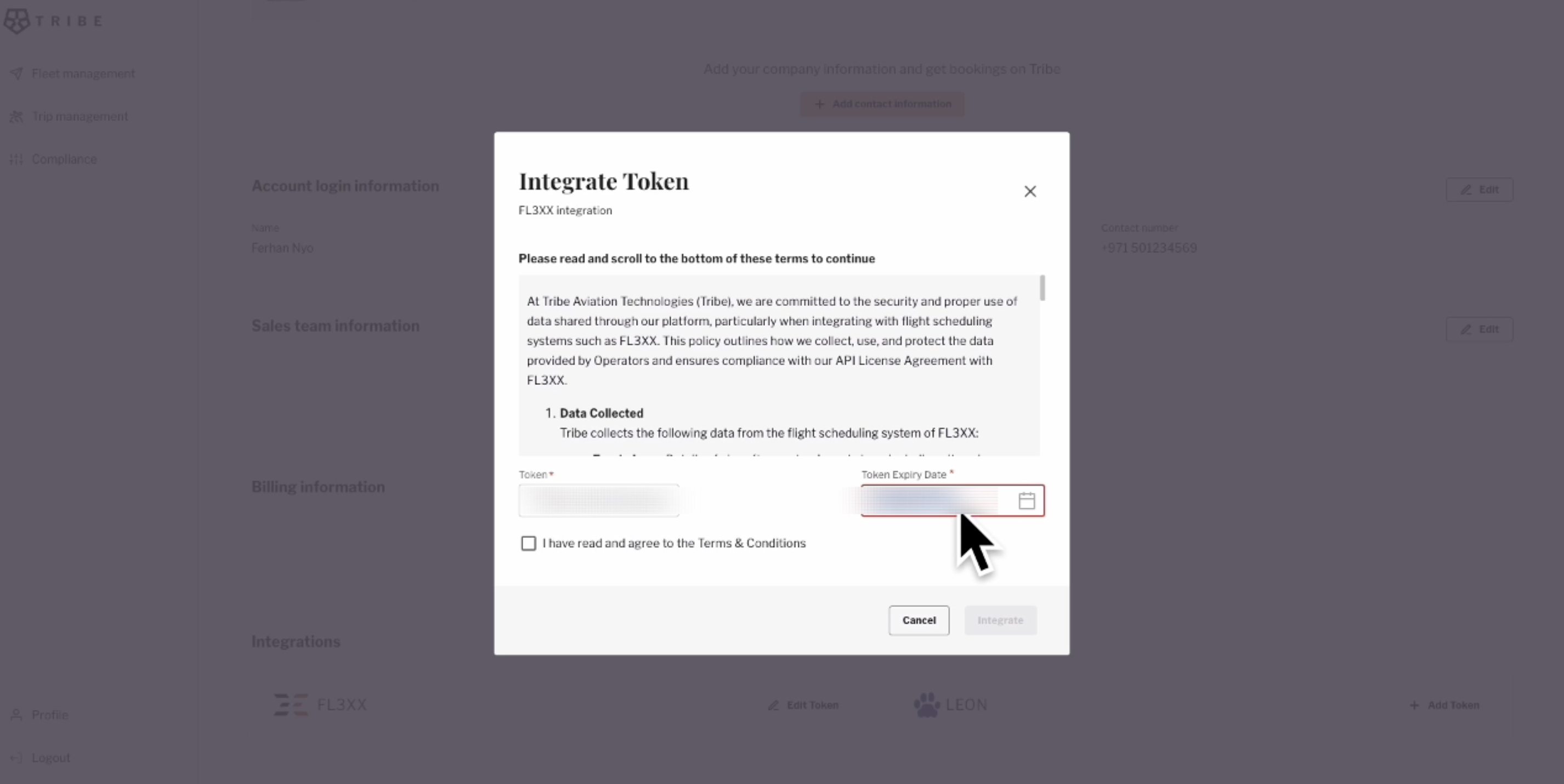
Table of content
Here’s a step-by-step guide on integrating Tribe with FL3XX:
Before doing anything ask your FL3XX account manager for the marketplace Token. You can also Email integrations@fl3xx.com and ask for the token.
A Video Explainer of the integration is also available here:
Step 1: Log in to Tribe
• Open Tribe in your web browser.
• Enter your registered email and password to log in.
• Accept the Terms & Conditions if prompted.

Step 2 and 3: Access the Integrations Section
• Once logged in, navigate to the Profile section.
• Select Edit Token next to the FL3XX Logo.

Step 4: Enter API Credentials from FL3XX
• Retrieve your API Key and the Token Expiry Date that your FL3XX account manager provided.
• Enter these details into Tribe’s FL3XX integration form.
• Click Integrate to establish the connection.

Step 6: Verify the Integration
• Check the fleet management section to ensure data from FL3XX is visible in Tribe.
• If necessary, click Sync Now to manually trigger data synchronization.


Final Confirmation
✔️ Your FL3XX data is now integrated into Tribe.
✔️ You can manage fleet, trip details, and compliance directly from Tribe.
✔️ Regularly check for any sync errors or missing data for smooth operations.
If you will like to integrate and market and sell your aircraft on the Tribe Platform, please get in touch at fn@flytribe.ae
Heading 1

Heading 2
Heading 3
Heading 4
Heading 5
Heading 6
Lorem ipsum dolor sit amet, consectetur adipiscing elit, sed do eiusmod tempor incididunt ut labore et dolore magna aliqua. Ut enim ad minim veniam, quis nostrud exercitation ullamco laboris nisi ut aliquip ex ea commodo consequat. Duis aute irure dolor in reprehenderit in voluptate velit esse cillum dolore eu fugiat nulla pariatur.
Block quote
Ordered list
- Item 1
- Item 2
- Item 3
Unordered list
- Item A
- Item B
- Item C
Bold text
Emphasis
Superscript
Subscript
latest news
You may also like. Check out more news








